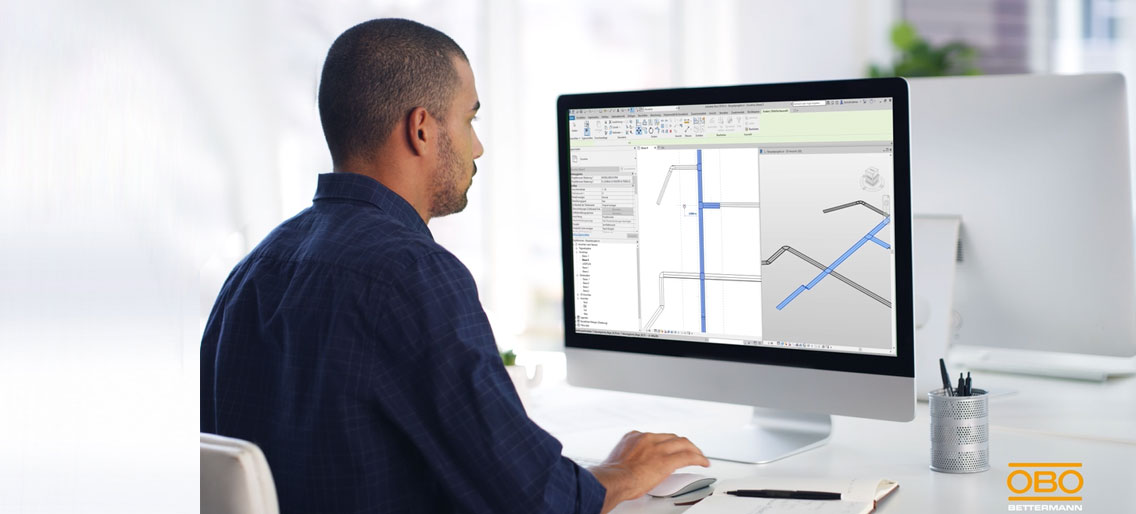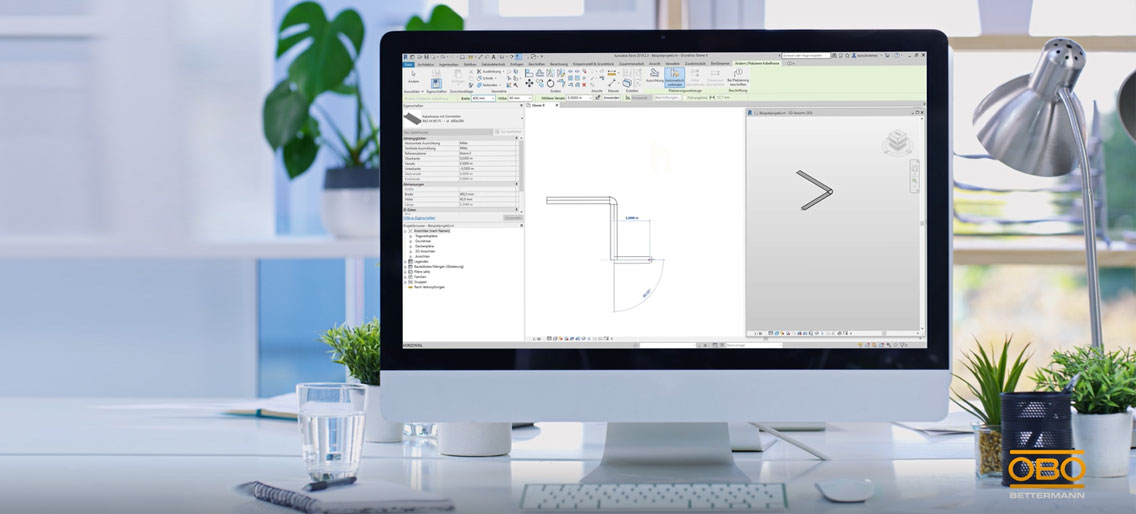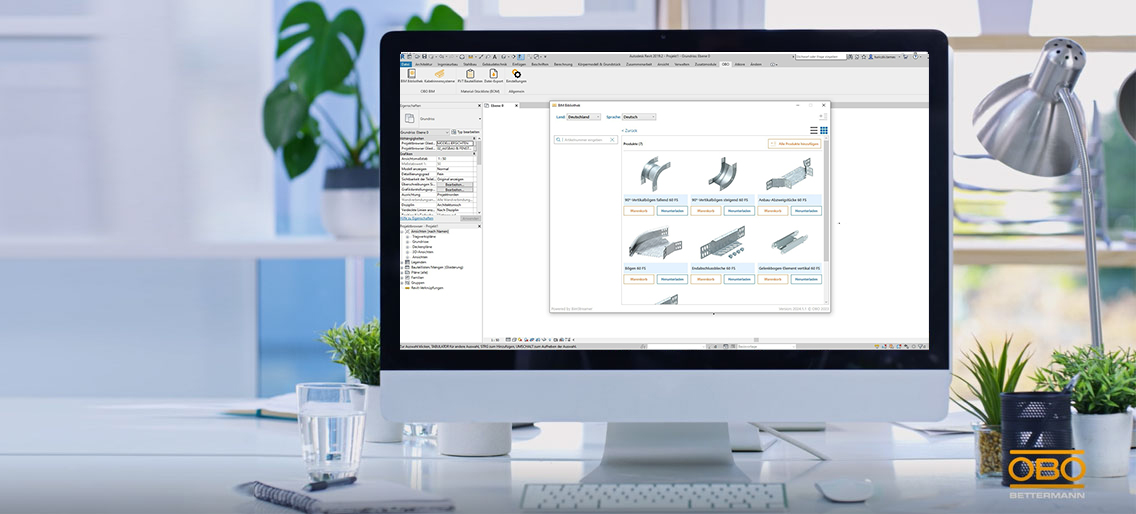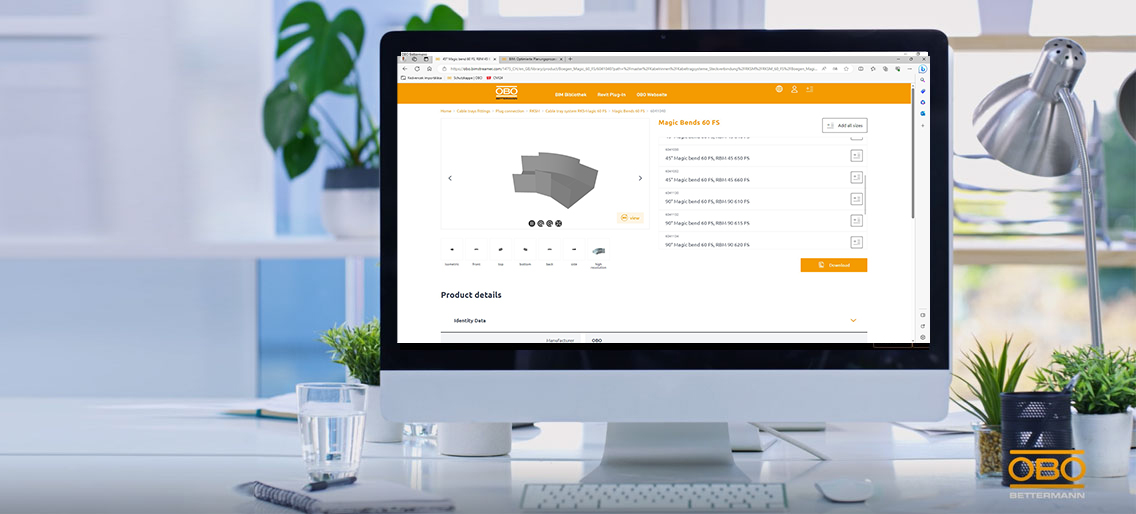BIM@OBO: THE NEW DIGITAL STANDARD FOR E-PLANNING.
BIM@OBO allows planners, architects and installation engineers to create BIM-compliant planning for electrical installation – quickly, easily and in a sustainable manner. The users can profit from a completely new BIM offer, tailor-made for their requirements, which offers effective support throughout all the project phases of Building Information Modelling.
Your advantages at a glance:
- Autodesk Revit plug-in for downloading systems directly into Revit
- Expansive product system families for less planning work
- Intuitive modelling through placing fittings automatically and manually
- BIM library with all fittings for direct downloading in various formats
- Current and compact digital data, also in IFC format
- Continuous further development and optimisation
BIM@OBO: The new form of digital planning
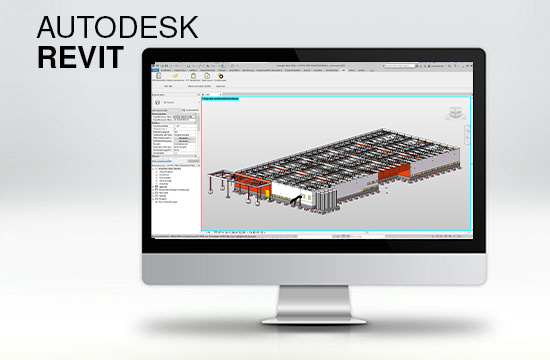
The new BIM@OBO plug-in
Building Information Modelling reinvented: With the new BIM@OBO plug-in, you can integrate the OBO product world directly into your Revit. You can save yourself the tiresome search for individual components and where to place them, and instead the right system for your needs after logging in, load it into Revit and begin the process.
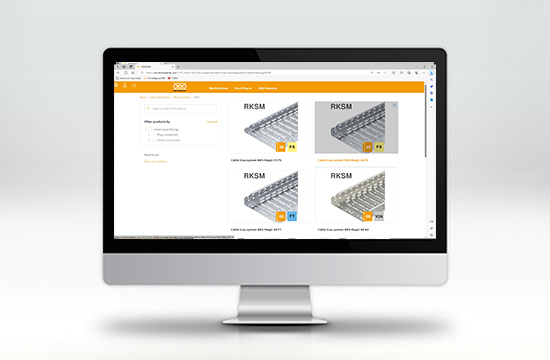
The new BIM@OBO Web
The quickest way to create a BIM project. Simply navigate to the article or search via the article number, select the required format and download it directly.
How-To: BIM
Service
FAQ
- What is BIM?
The abbreviation BIM stands for Building Information Modelling, which forms the basis of the digital transformation of the construction industry. BIM uses specialised software tools to create digital building models, add information to them, and then make them available for use in later operation. In this way, it can be regarded as the digital twin of a real construction project, which contains all the information and can be made available to all those involved.
- Where can I find old BIM data?
When you have found and selected your desired product, click the "3D data" tab

Then, select the desired file.

- Why do I need a plug-in?
The BIM@OBO plug-in, which was developed together with technical planners, helps you in the efficient, BIM-compliant planning of your electrical installation. You can quickly find the plug-in, which is integrated directly into your Autodesk Revit, for the system you need. In addition, you can always assume that the information provided is always up to date. And last but not least, the plug-in allows you to compile component lists directly from the BIM model.
- Is the plug-in also available for other planning software?
Electrical planners have a range of options for planning in a BIM-compliant manner. Currently, our focus is on Autodesk Revit, as we have received feedback from many planners that they work with Revit. Should you have demand for BIM objects for your planning software, please contact us at bim@obo.de . We will check the viability with you.
- Which should I use – the web version or the plug-in version?
That is entirely dependent on the application case. BIM@OBO is available both as a browser-based web application as well as a BIM plug-in for Revit.
The web version doesn’t require installation and is suitable for planners and users when trying to find and download the appropriate products quickly.
The BIM plug-in can be integrated directly into Revit and, therefore, offers further functions such as the system configurator for the target-oriented selection of systems, the direct import into Revit and the export of material lists. If you want to plan the complete project in BIM, we recommend using the plug-in version.
- What has happened to the old BIM data from OBO?
We will gradually migrate the entire product portfolio to BIM@OBO. Until that time, you will find the old BIM data directly with the products in the online product catalogue at BIM data reference | OBO.
- Does the BIM@OBO plug-in cost anything?
No, the plug-in and all the functionalities it contains are free of charge.
- Which products and systems are available in the BIM@OBO web and plug-in versions?
Since the market launch in October 2022, we have been adding to the OBO product range available in the plug-in version. To start with, you can find OBO cable trays in BIM@OBO and, as an Alpha version, the required mounting systems to download directly. Why not try this option? We would really appreciate your feedback and look forward to hearing from you, so we can continue to adapt BIM@OBO further to your requirements.
Contact

Your contact at OBO
We are continuously expanding our BIM offer. We place a lot of emphasis on practicability. We will be happy to support you to complete your planning tasks even more quickly. Send us your requirements and special requirements regarding BIM in electrical installations. We take each of your comments and suggestions seriously and take them into account in any further work.
Your BIM@OBO Team